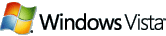Windows Vista - Hardware Compatibility Issues
Monday, March 26, 2007Author: Anmol Taneja
Early up-graders to Windows Vista are reporting annoyance by the loads of software and hardware incompatibilities coming to the fore as they use Windows Vista. For the record the Redmond, Wash., software giant launched Vista and a companion update called Windows Vista Application Compatibility Update to the market on Jan 30. Seems like they expected a lot of issues with the system because they made sure that Vista patches were available on the net even before the Compact disks of the operating system left the factory.
That update, KB929427, makes good some of the more challenging application incompatibilities, but the nightmare is far from over, for the early bird upgraders. There is nothing new about
compatibility issues when a new operating system is launched, however, Vista is not only has a number of incompatibilities with existing applications but also lacks many drivers for critical hardware components and hardware peripherals. Support for Vista hardware is compounded by the fact that most vendors have not created drivers of their hardware that is compatible for Vista making support more of a headache. This is understood when it comes to peripherals such as printers and scanners but so far as critical hardware components such as hard drives, chipset controllers and video cards are concerned the lack of compatibility will crash the system. The manufacturers of primary components of the computer hardware system are just not ready with their wares to support Vista.
Early adopters of Vista have the following problems to contend with:
- They will face a drastic lack of available drivers vendors leading to conflicts in applications.
- New peripheral hardware components will lack compatible Vista drivers and the old components drivers will simply refuse to work in most cases.
- New security feature often flags existing applications as suspicious and interrupts service
- The OS automatically recommends which Vista versions is best for each PC's configuration. This will cause small businesses to download different versions of Vista.
This article was found at articlebase.com
About the Author:
Anmol Taneja is a Gadget enthusiast and critique. He has written several articles on various aspects of gadgets and the role they play in our day to day lives. Anmol is involved with several organizations involved in the evaluation and review of gadgets including http://gadgets.in thegadgetcast.com and gadgetenclave.in
3 Simple Steps to Transfer Microsoft Outlook
Saturday, March 24, 2007Author: Eugene
Maybe everyone has faced with a problem of transferring data to a newly-bought computer. It's not a problem to copy files and documents from one PC to another. But moving a specific program together with all its data and settings becomes a rather complicated task. Especially when the program stores its data in uncommon way, like Microsoft Outlook does.
These days Microsoft Outlook became a corporate standard used for business correspondence among email clients. Almost every company uses it for its email purposes but not all of them can afford themselves to use an exchange server to store their messages. So when your Outlook data is on the hard drive of your computer you will have to copy certain data files and numerous registry entries to move all your Outlook stuff to new computer. And this transfer process becomes a real headache for people without appropriate technical knowledge and with a lack of time.
That's when special backup and transfer tool comes into play. Such tool knows exactly where your data is stored, how to save it correctly and, what's the most important, how to restore your stuff without any data loss. The utility I've found - ABF Outlook Backup does this all quickly and easily. The program saves backup copies of all important Outlook data including email messages, address book contacts, settings, accounts, message rules, junk email lists, signatures, and even your Internet Explorer favorites. And what's also important, using ABF Outlook Backup you can easily transfer your Outlook stuff between computers in a 3 simple steps.
First you need to download and install ABF Outlook Backup to your old computer (a computer which you are going to transfer information from). When installation process is complete run the program and prepare to backup. Choose Outlook items you want to move to another PC (data files, options etc.) and select the place on your hard drive where the program should save the backup file to. Please note that MS Outlook have to be closed during the backing up process. Also do not try to back up directly to CD/DVD or removable device.
The next step is to copy the backup file you've just created to your new computer. If both computers are connected via LAN you can move the file using your network. Another way is to transfer backup file using recordable CD/DVD or some flash drive. You can even try to move backup archive by sending it on your email (that depends on backup file size) or using FTP or some public file sharing service like www.sharebigfile.com. But I do not recommend you to commit your personal data to public service.
Finally, when you get backup archive to the new computer, install and run ABF Outlook Backup on it. Go to Restore tab and browse the file you've just moved. Select Outlook items and restore you data. Ensure that MS Outlook was already installed and run once on the new computer.
When restore process is over run MS Outlook and enjoy your good old messages, contacts, settings etc. This transfer method can also be used to transfer Outlook between different Windows users or even between different Windows version, for example 98 and XP.
This article was found at articlebase.com
About the Author:
Written by Eugene, a content provider of Outlook Backup website. The site helps users to solve backup problems of MS Outlook, like export Outlook or synchronize Outlook.
Say No to Spam in your Inbox!
Saturday, March 17, 2007Author: Ted Peterson
On daily basis many people around the world are facing growing email SPAMing issues. A SPAM is nothing but an unsolicited email received from an unknown person. Any organization can be affected with this SPAM. Thousands of emails are being dropped in the corporate mailing server everyday generating a demand for a much needed spam filter application. Now that’s all about a corporate, what about a regular user. Take an example of a user with a yahoo mail account which is being loaded with all sorts of advertisement based email. This user never intended to receive those email nor did he/she ever subscribed to any such newsletter service. Yahoo mail has a SPAM filter which grabs most of the spammed email but still there are those which are never considered as SPAM and are still very annoyingly sitting in your inbox.
If this user has been using a mailing client like the ‘Outlook Express’ or ‘Microsoft Outlook’ or any other third party mailing client application, then the worry part would the download of such unsolicited emails on to the local computer, some of which could be injected with a virus or a Trojan horse which are very dangerous for your operating system and other private data.
Pctool.com did it again and released a SPAM Monitor application for such regular users to safe guard there mailing clients from unwanted SPAM’ed emails. This software is an email classification system that will help the user in separating the SPAM from the rest of generic emails. The application is has mainly focused on not-so computer savvy people around the world. Once you have downloaded the application, simply double click on the installer file to install the application on to your computer. Once the application is installed it will open for the very first time requesting to feed-in some valuable information abut the mailing client that needs to be monitored.
You can configure Spam Monitor in either a Minimum, Normal or Aggressive filter mode. The minimum mode will filter your email against the list of insecurely and easily-abused servers, and lists of confirmed spammers. It would catch a bit of SPAM with a little risk to your legitimate emails. Normal mode would filter against the list of probable spammers like the SPEWA and will catch more SPAM with slightly increased risk as you might find your legitimate emails in the junk mail folder or even getting deleted. And finally Aggressive mode will filter above the normal levels and check them against an aggressive list of SpamBag and SpamCop with higher risk of making mistakes.
There is another option which you may pick if you are living in an English speaking country “Assume all email from China, Korea and Taiwan is spam.” These are the places where email servers are mostly compromised for sending SPAM on the internet. If you do not have any contacts in either one of these countries which sends you legitimate email, then go ahead and check this option.
And finally pick the mailing client like an ‘Outlook Express’ and let the SPAM monitor do its job. An awesome utility where an unwanted message will be tagged as **SPAM**
Protect your computer from unwanted email. Get SPAM Monitor Today!
This article was found at articlebase.com
About the Author:
Ted Peterson writes for CoreDownload, a shareware archive where you can find utilities like Spam Monitor that will help you fight spam.
Labels: mail, outlook, spam, spam monitor
E-mail Exploits - A Major Problem
Thursday, March 15, 2007Author: Jake Foster
Use of e-mails is on a rise in the business world. The use has increased manifold in the recent years. E-mails have become a very convenient source of communication for people. People in general and businesses in particular use e-mails for the purpose of communication. But with all the advantages attached to the e-mails there are certain disadvantages as well.
People suffer due to those advantages. Just like the other miracles of science the e-mails can be a blessing if the technology is used in a positive sense. Spam e-mails and e-mail exploits make it a problem which needs your attention to be solved. If e-mail exploits are not taken care of, they are capable enough of damaging your system.
E-mail exploits are a problem which has come to the surface in the recent past. E-mail exploits have become a major problem in the recent past. People when go through their e-mails they may open some spam e-mail which has this virus embedded in its body. The computer systems can be damaged by these viruses even before one realizes his or her mistake.
E-mail exploits are embedded in the spam e-mails. These e-mail exploits can destroy the whole system of the mail recipient by entering it through the e-mail. Actually the e-mail exploits start working when the recipient opens the e-mail. If the e-mail is not read and is deleted directly the system will remain safe from the e-mail exploits. The e-mail exploits may be in the form of a program which is embedded in the subject or the body of the e-mail. Opening this e-mail can damage your system. Being embedded in the e-mail, the e-mail exploit easily crosses the firewalls and enters the recipient's computer successfully. That is the reason people generally do not read the spam e-mails and delete them as such. But still, the e-mail exploits have a greater rate of being successful as there are certain spam e-mails which you may click open just to find out what it actually is about. Once you open an e-mail which has e-mail exploit virus embedded in it, you may lose the game altogether. Your computer network may be bombarded by the viruses even before you come to know that you have committed a major mistake.
Necessity is said to be the mother of invention. Whenever there is a need the human race starts off to find a solution to it. Same is the situation with this problem of spam e-mails and e-mail exploits.
The e-mail exploit engines are there in the market. They can be used to protect your system against such problem. The e-mail exploit engines keep you safe against the viruses which are capable enough to destroy your systems. Almost all the companies which are working in the field of providing IT solutions to people in general and to companies have such programs which can help fight the viruses. E-mail exploit engines are the ready made solutions which can protect you against the harmful effects of e-mail exploits to your computer system.
This article was found at articlebase.com
About the Author:
Jake Foster writes security and spam related articles for SXSecurity - Security Information Portal. Visit SX Security today for more great security articles
Labels: computer, email, exploit, technology
Outlook Express Message Rules-the Rules That Make Your Life Easy
Author: Jake Foster
In today's business world the e-mails have become more common than any other source of communication. Instant messaging services and added to the dependence of people on means of communication provided by the internet. With all the benefits this medium has brought to us, there are some problems associated with it. Receiving unsolicited e-mails is one such problem. All the technology producers provide their clients with the solution to such problems. Outlook Express Message rules are one such set. Outlook Express is the plat form used to e-mail in many intranets. As it comes with the complete Microsoft office package, it is easy to use and is in common use for last few years in office environments around the globe.
Outlook Express message rules are very helpful in organizing your incoming e-mails. The facility can use its intelligence to judge where should an e-mail be placed after it is received. The Outlook Express message rules help us in doing so. These rules are actually the step by step procedures which are easy to do and they make your life easy if you follow them. For Example, If you want to create a SPAM filter, the following Outlook Express message rules are to be followed.
You have to open the outlook express first. Go to the Tools option and click on the message rules. Click on "Mail" in the sub-menu that appears. A New mail rule dialogue box will appear in front of you. Now tick the option which says "Where the subject line contains specific words" and in the second box tick the option "Move to specified folder". Following next few steps will enable the Outlook Express message rules to be able to identify and place the e-mails to your convenience. In the third box you will need to give the description of the e-mail types. Here you can tell the outlook express to keep all the e-mails named SPAM in one folder. Now you can click OK and the outlook express message rule thus created will help you arrange your e-mails in different folders. Finally, in the same window, at the third number point you will have to tell the outlook express message rules that what is the name of the folder you want to put your SPAM e-mail in. For example, you can name it SPAM or junk folder. Now click ok and the outlook express message rules will help you arrange your e-mails and will reduce your burden. Now you will not need to go through any and every e-mail. The Spam e-mails will directly go to the Spam or Junk folder. As a result your time will be saved. You can take a look on those e-mails once a day and can delete them if none is of importance to you. Outlook express message rules are a feature which makes this system very popular in the business environment. Not only it is easy to use, but also, the outlook express message rules make it more dependable.
This article was found at articlebase.com
About the Author:
Jake Foster writes security and spam related articles for SXSecurity - Security Information Portal. Visit SX Security today for more great security articles